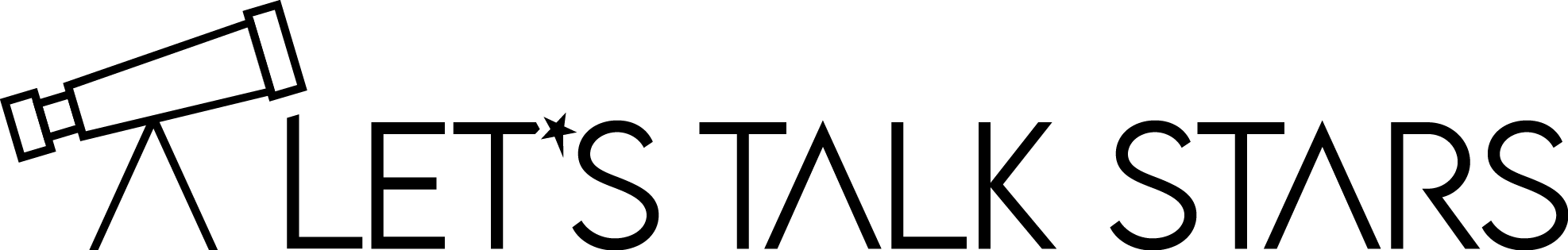Best Astronomy Apps
Smartphone astronomy apps are very convenient. They take all the guesswork out of deciphering the location of stars and constellations. So you’ll be amazed how quickly you can check the positions of planets, stars, and other celestial bodies from anywhere at any time.
We’re highlighting the best astronomy apps with user-friendly interfaces for beginners or experienced stargazers to navigate the night skies.
You’ll get interactive sky maps, detailed information about celestial events, and alerts for upcoming events such as meteor showers and eclipses.
Table of Contents
Astrophotography Apps
To get the most out of astrophotography apps, familiarize yourself with their features and settings. Watch a YouTube video or read an online guide to learn tricks in the app for the type of astrophotography you’re most interested in.
Whether connecting your smartphone to your telescope or setting it up on a tripod, these apps can help you capture and edit stunning nightscapes and lunar images.
Don’t hesitate to share your astrophotography results in online communities or social media platforms. You’ll learn new techniques from other photographers to continually improve your skills and get the most out of your camera, telescope, and phone app.
Adobe Photoshop Express
Photoshop Express is an easy image editor that lets you get creative. While you won’t get the same features as the desktop software, this app enables you to do a quick edit from your backyard.
Noise reduction lets you erase background noise so that you can focus (zoom in) on one section of the moon’s craters. Then use the blend tool in Combine Photos to blend two layers.
So if you’re looking for Instagram-able images from your nightscapes, check this app out.
Developer: Adobe, Inc.
Free or Paid: Free, In-App Purchases
NightCap

Where the Adobe app helps you edit your existing astroimages, NightCap helps you take stunning low-light and night photos. In addition, capture lunar and constellation images with the on-screen controls.
The app’s built-in AI sets your ISO, focus, exposure, and white balance. Or choose from one of four astrophotography modes.
- Stars
- Star Trails (star circles!)
- International Space Station
- Meteors
Developer: Realtime Dreams Limited
Operating System: iOS
Free or Paid: Paid
PhotoPills
This app is an astrophotography planner and visualizer so that you can take stellar sky images. You’ll need to watch some training videos, but you’ll be able to plan the best imaging time for your location and desired sky object.
You’ll likely get the most out of PhotoPills if you already have astroimaging and photography skills. It helps you plan the best shooting date and time for your location. First, use the app with your camera, star-tracker mount, and tripod to set up in the right place. Then, refer to the app for optimal camera and mount settings.
Developer: PhotoPills S.L.
Free or Paid: Paid
Polar Alignment Apps
Apps that help you obtain polar alignment also keep your equatorial mount tracking the night skies correctly. For astroimaging and observations, your mount’s right ascension axis parallels the Earth’s rotation axis. Otherwise, you’ll have guiding errors and star trails.
Polar Finder
This polar alignment app shows you a graphic position of Polaris. It works with your polar finder scope (with a reticle.) The Polar Finder app tracks and re-draws Polaris’ position in real time. It also displays crucial information.
- Hour-angle
- Local sidereal time
- Current local time
- Your location’s longitude
Mirror the display’s view to your polar finder scope for easy polar alignment.
Developer: TechHead
Operating System: Android
Free or Paid: Paid
Polar Scope Align Pro
This app calculates the Polaris or Octant position in your Polar Scope reticle. Select your reticle from over two dozen listed in the app for easy polar alignment. Or choose the Daytime or Laser/Hop tools if you don’t have a polar scope.
The app uses your phone’s GPS, or you can manually input your location. You’ll get an accurate polar alignment for night sky viewing. In addition, Polar Scope Align Pro has a comprehensive in-app help feature.
Developer: Dimitrios Kechagias
Operating System: iOS
Free or Paid: Paid, In-App Purchases
Astronomy Apps
Here’s a list in alphabetical order of the best astronomy apps for iOS and Android platforms.
Astrospheric
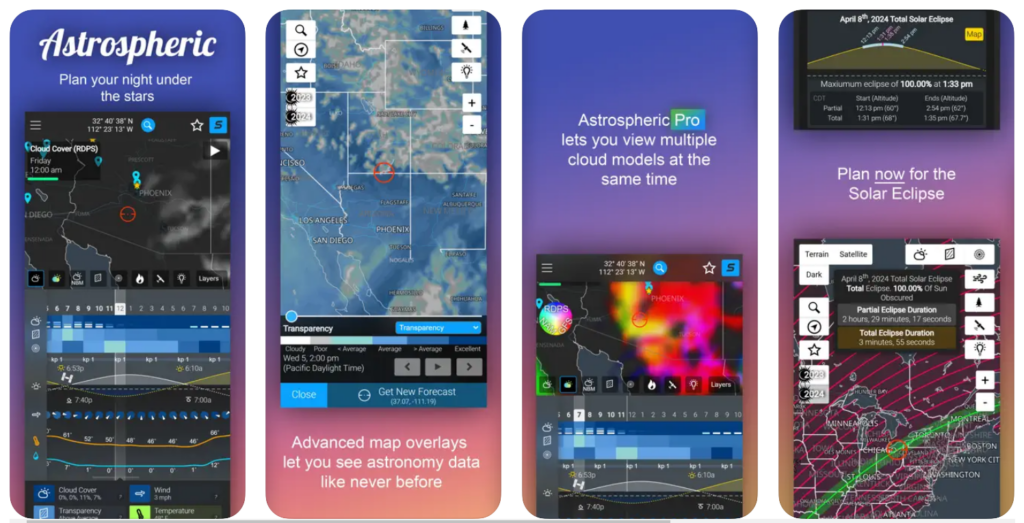
This advanced astronomy app provides weather tools for professional astrophotographers and astronomers in North America. In addition, Astrospheric tools keep astronomical society members connected.
Qualifying societies can get Pro features for their members to share images, chat, and plan events. In addition, the app has detailed weather functions, such as the following.
- 84-hour, hour-by-hour forecast
- 6-hour updates for CMC astronomy data
- Extended cloud forecast, comparing major forecast models
- Aurora viewing Kp index
- Integrated smoke forecast in the transparency report
- Wind, humidity, and temperature ground data
- Sky transparency, seeing, and cloud data
Developer: Daniel Fiordalis
Free or Paid: Free, In-App Purchases
Celestron StarSense Explorer
The StarSense Explorer app works with Celestron’s telescope of the same name to create a breathtaking night sky experience. Beginning astronomers and those who’ve been at it a while appreciate how easy the app makes telescope observing.
It pinpoints your location accurately so even families with young astronomers stay engaged in star gazing. This astronomy app tells you what’s available and where to move your telescope. So your favorite planet or star appears right in the eyepiece.
StarSense uses plate solving to pull star pattern data from a night sky image and match it to the internal database. It’s the same way professional observatories determine their pointing positions. So you’ll explore like the pros but with an easy user interface.
Developer: Celestron, LLC
Free or Paid: Free
Clear Outside
This astronomer weather app has an emphasis on cloud cover and is simple to use and understand. It offers 7-day hourly forecasts that update hourly. So you’ll know when the rain will pass for the best viewing conditions.
Total cloud cover shows you low, medium, and high cloud density. And ISS pass-over details tell you the best time to grab your telescope and head outside for a clear view.
You won’t find a lot of cutesy graphics, but you will get solid information to know when it is Clear Outside for the best night sky observation.
Developer: First Light Optics
Free or Paid: Free
ISS Live Now
This astronomy app shows you the Earth from an astronaut’s point of view! In addition, you’ll get a 24/7 International Space Station video livestream. Can you think of anything much more extraordinary than that?
The ISS orbits approximately 250 miles (400 km) above Earth, so you’ll see details of our planet you may never have seen before. ISS Live Now uses the native Google map tracker to let you follow its orbit.
You can rotate, drag, tilt, and zoom the map for the detailed views you want.
Developer: Carlos Santos
Free or Paid: Free, In-App Purchases
Luminos Pro Astronomy App
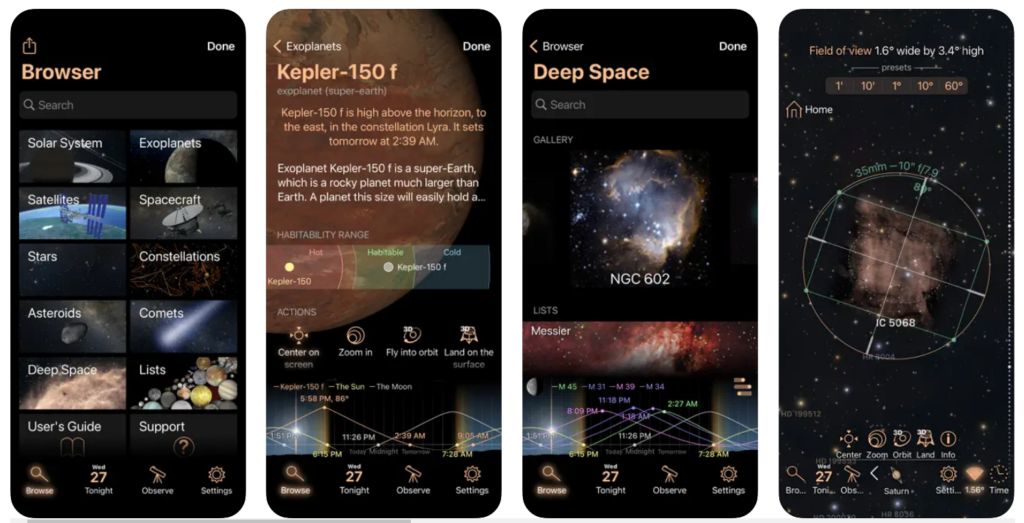
This all-in-one astronomy app takes you star gazing, telescope observing, and 3D galaxy exploring. It provides custom database suggestions for the best celestial viewing near you.
Luminos Pro’s vast selection includes
- 250 million Gaia stars
- Washington Double Star catalog
- Every Celestrak satellite database
- Minor Planet Center comet and asteroid databases
- Tens of thousands of deep space images, positioned and scaled in the sky view.
Developer: Wobbleworks LLC
Free or Paid: Free, In-App Purchases
My Aurora Forecast & Alerts
This astronomy app is noteworthy for seeing the Northern Lights. It has a dark screen, so it doesn’t interfere with your night vision. And it’s perfect for visiting tourists and regular aurora watchers.
It lets you know solar wind details, high-resolution sun imagery, and how likely you will see the aurora borealis tonight. Furthermore, My Aurora gives the current KP index in the U.S. and throughout the world. And its forecaster helps you plan observations in advance.
Don’t worry if you don’t live near the Northern Lights because you can still see them through worldwide live aurora cams. But if you’re planning a visit, this app provides aurora-viewing tour information for Alaska, Canada, Sweden, Finland, and Iceland.
Developer: JRustonApps B.V.
Free or Paid: Free
SkySafari 7 Pro

This app has guided users through the night skies since 2009. Its giant celestial database, including all discovered solar system objects, makes stargazing easy. So you can glance at SkySafari’s calendar to see what’s in your viewing zone. Then select objects to highlight in the sky chart for preplanned observations.
This dependable astronomy guide is suitable for beginners, intermediates, and advanced amateur astronomers. It’s one of our personal favorites.
Developer: Simulation Curriculum Corp.
Free or Paid: Paid, In-App Purchases
SkyView
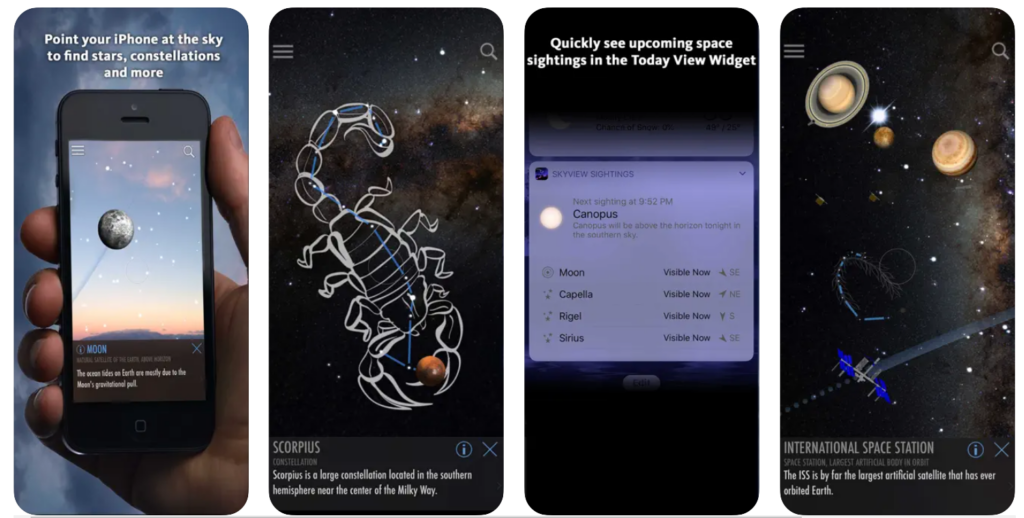
This universe exploration app lets you point your smartphone’s camera at the sky to see what’s above you. Then it gives you information about the celestial object you’re viewing. And it works during the day or night.
The Today View widget helps you plan for your evening’s viewing by keeping you abreast of upcoming celestial events. So you’ll never miss another meteor shower or ISS fly-over.
When you’re using the app at night, use the red or green filter to preserve your night vision. This app is time-tested, with more than 3 million downloads.
Developer: Terminal Eleven LLC
Free or Paid: Paid
Star Rover
The Star Rover astronomy app is an easy and fundamental tool for pointing your phone toward the sky and unlocking the names of stars, constellations, and planets. In addition, you’ll see authentic Messier object images and a sky view under the horizon.
Use the Quick Find function for locating specific night sky objects.
Developer: EEFan Inc.
Free or Paid: Paid
Star Walk 2

This night sky map takes you on a journey through stars, constellations, comets, and celestial objects. Just point your device toward the sky to take a Star Walk! In-app purchases let you choose your area of interest for more detailed information.
Use the astronomy calendar to remind you of upcoming events like the best time to see Jupiter or when the next eclipse happens. Or check the app last minute to learn when you’ll get the best lunar images.
Developer: Vito Technology Inc.
Free or Paid: Paid, In-App Purchases
Starlight
Developer:
Free or Paid:
Stellarium Mobile
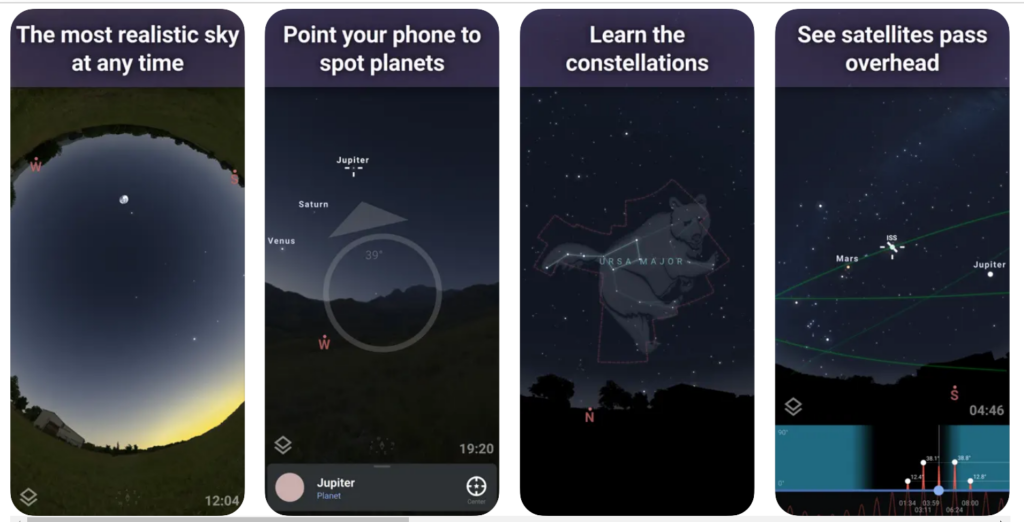
Stellarium Mobile Star Map identifies comets, constellations, planets, satellites, stars, and more deep-sky objects in real-time. Then, like other apps, you simply point your phone at the sky to start exploring.
Stellarium has a super easy interface that makes it very popular. Use the in-app purchases to unlock even more mysteries of the universe. For example, you’ll dive into a massive Gaia DR2 database of 1.69 billion known stars.
You can even use Stellarium to control your compatible NexStar, SynScan, or LX200 protocol GOTO telescope. Then, plan your observations with advanced tools for the optimum viewing time and conditions for your desired celestial object.
Developer: Noctua Software Ltd
Free or Paid: Free, In-App Purchases
My Moon Phase – Lunar Calendar
This app is excellent for lunar lovers. You’ll see information about the moonrise, moonset times, and the moon cycle. But one of the most remarkable features of this astronomy app is the golden and blue hour photography suggestions.
It gives you the time range for each session and details about the sky. For instance, the app shows a blue hour example when the sky will have deep saturated colors and deep blue hues, making city photography spectacular. Then it provides an early morning and an evening time frame for these optimum conditions.
You can also learn how far the moon is from Earth, its age, altitude, and Zodiac position. Just select a calendar day to get all the details.
Developer: JRustonApps B.V.
Free or Paid: Free, Ad-supported
Best Astronomy Apps Wrap Up
When it comes to choosing the best astronomy app for you it’s important to consider what your goals are for the app, what operating systems it is available on, and if you want to pay for it.